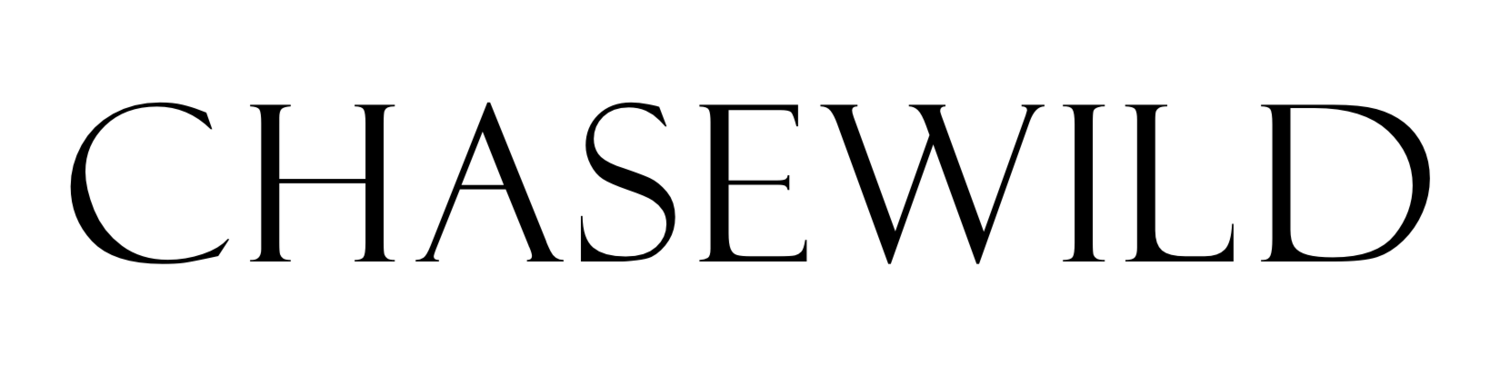We’ve spend countless hours editing and pouring over our images to make them better. We’ve also spent a lot of time with other photographers, helping them improve their editing game. Here are 5 tips that will help you take your editing to another level .
5 Tips for better lightroom photography edits.
1. Work the white balance
Don’t just settle for the white balance that seems right. Work it. So much tone in your image comes from the white balance you choose. There is a technically ‘correct’ white balance and your cameras auto white balance will normally get pretty close. But sometimes that ‘correct’ white balance doesn’t look right, or is boring, or just doesn’t have any feel. Sometimes you might want to really push it to get some new and unique tones in your image. First place to start it to work the white balance.
You may want to warm up the image a lot to make it super warm. You may balance that out by putting some blue into the shadows or the highlights through split toning.
You might change the tint to make the image greener over all, and then bring back some tint to the skin tones through your calibration panel on the bottom of your editing panel. Or vice versa.
You might warm up the image and then take some of the saturation out of the orange to tone down the skin tones.
There are lots of combinations and ways to achieve a look through working the white balance.
2. Help your subjects pop
We love images that have ‘pop’. Where the image draws your focus into the couple and they jump of the page with an amazing contrast. We achieve this through how we use the light when we shoot - mostly shoot with the light. You can help this look by editing your image in certain ways
Turn down the shadows - if your subject is one of the brightest points in your frame, turn down your shadows and you won’t loose your subject - they will just pop more.
Use your brush - You can brush the background and turn down the exposure or shadows.
Control the skin tone luminance - you can adjust the brightness of skin tone in the lumienece panel.
Note: careful with these tweaks - you want these to be subtle and unnoticeable.
3. Clean up your images
Small items, lines and contrasts are distracting. You might not think anyone will notice that small white stone in the corner of your image. Or that faint power line in the background. You are probably right - they might not notice it at first, but take 2,3 or more of these small distracting points out of your photo and the whole image can change and come to life.
Try using the spot removal tool in Lightroom to do this. Only if you have to - use photoshop (right click on your image and select ‘edit in’)
If it’s not possible to remove something, try running a brush with lower clarity or sharpness over it to make it less distracting.
4. Calibrate your eyes
We all know the importance of calibrating our monitors to get colours right - but what about calibrating your eyes? We’ve all done those late night editing marathons, only to come back the next morning and wonder what the heck we were thinking. We’ve all edited a section, thinking it’s perfect, only to have to come back to it and change it completely.
I’ve found it super important while editing, to keep calibrating my eyes by looking around the room at normal things, with normal colours. Books, art on the walls, the blue sky outside (if you’re lucky). This helps to reset how you see colour, come back to your edits and see them properly.
5. Deconstruct Presets
Developing your own presets that work for how you shoot is a super important factor in editing quickly and efficiently. If you aren’t there yet and edit afresh for each shoot, put some work into developing your own. Notice that parts of images that you’ve edited and that you like and save those parts.
A great starting place is to buy presets from other photographers. You won’t copy their preset entirely if you are smart and want to do your own thing, but you can learn from them and take parts of them to integrate into your own work.
Our presets at Chasewild are perfect for you to be able to do this with. Really like our tone curve? Take that part? Really like our colours or split toning? Take those parts. Or add in your own.
Add in your twist!
(BONUS TIP - add auto level into your preset - it works to straighten horizons 99% of the time)
Head over to our preset page to find more.
6. Bonus Tip
Join Facebook groups and chat editing!
We have just launched a new Facebook group called ‘Chasewild Class Crew’. Here we hope you’ll join us to discuss presets, editing and all things related to our wedding photography business.